Download Ehviewer APk for Android
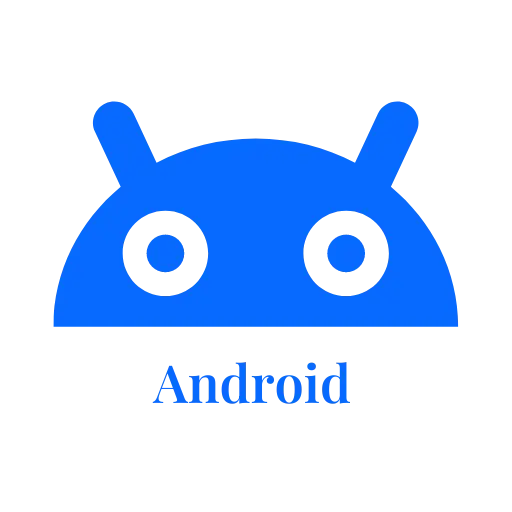
Click on the download button to download Ehviewer for Android users and enjoy the Manga Comic reading without interruption.
Source Code and Mapping
Download Ehviewer for iOS
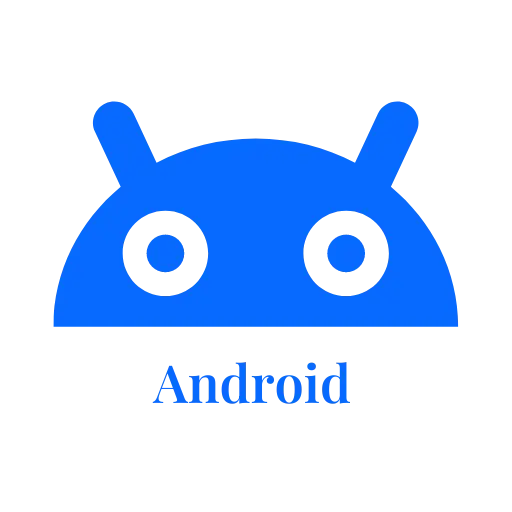
Click on the download button to download Ehviewer for iOS users and enjoy the Manga Comic reading on your iPhone or any iOS device.
Email: support@ehviewer.info
Copyright © 2024 Ehviewer.info, All rights reserved.
